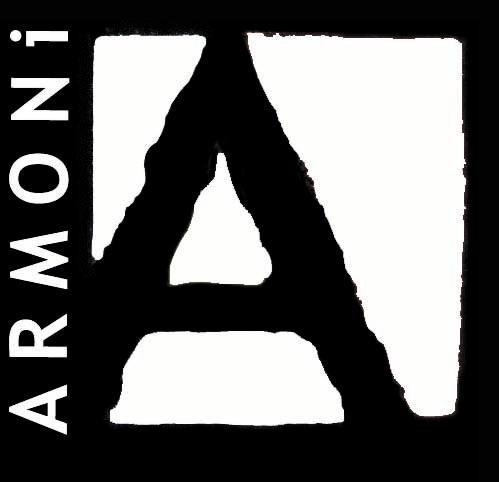If you are using Yandex corporate mail, the settings to be made in the e-mail programs you use in systems such as windows, android and ios are as follows.
Yandex Mail Application Setup
If you have the Yandex Mail application installed on your device, all you have to do is enter your email and password and log in. However, if you are using a different email application or outlook and need to enter the settings manually, you need to use the following settings.
Yandex Mail POP Settings
- Incoming mail server: pop.yandex.com.tr
- Outgoing mail server: smtp.yandex.com.tr
- Incoming mail server (POP): 995
- Outgoing mail server(SMTP): 465
- Type of encrypted connection: SSL
Yandex Mail IMAP Settings
- Incoming mail server: imap.yandex.com.tr
- Outgoing mail server: smtp.yandex.com.tr
- Incoming mail server (POP): 993
- Outgoing mail server(SMTP): 465
- Type of encrypted connection: SSL